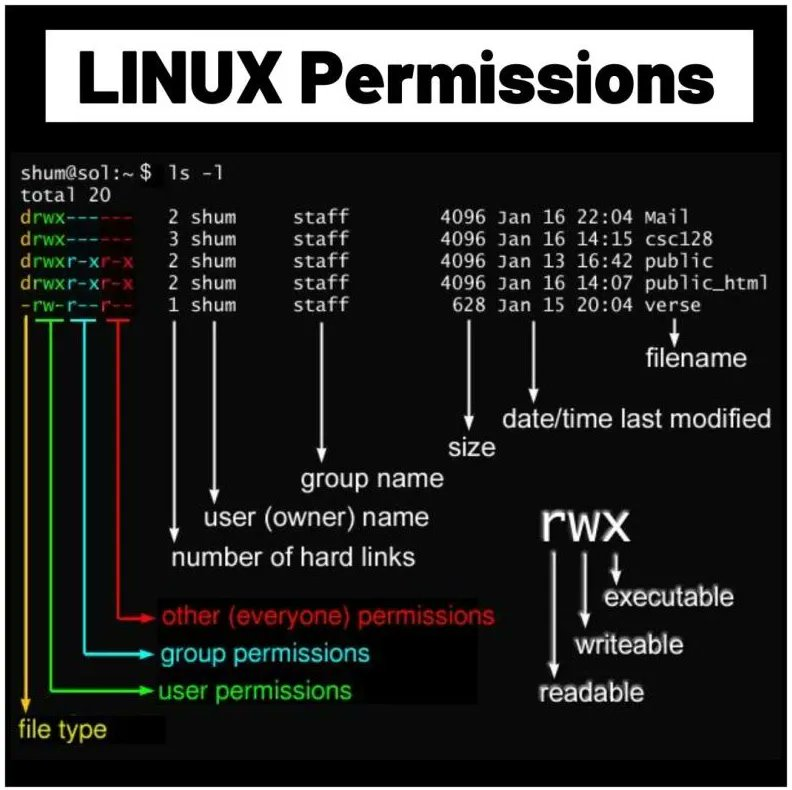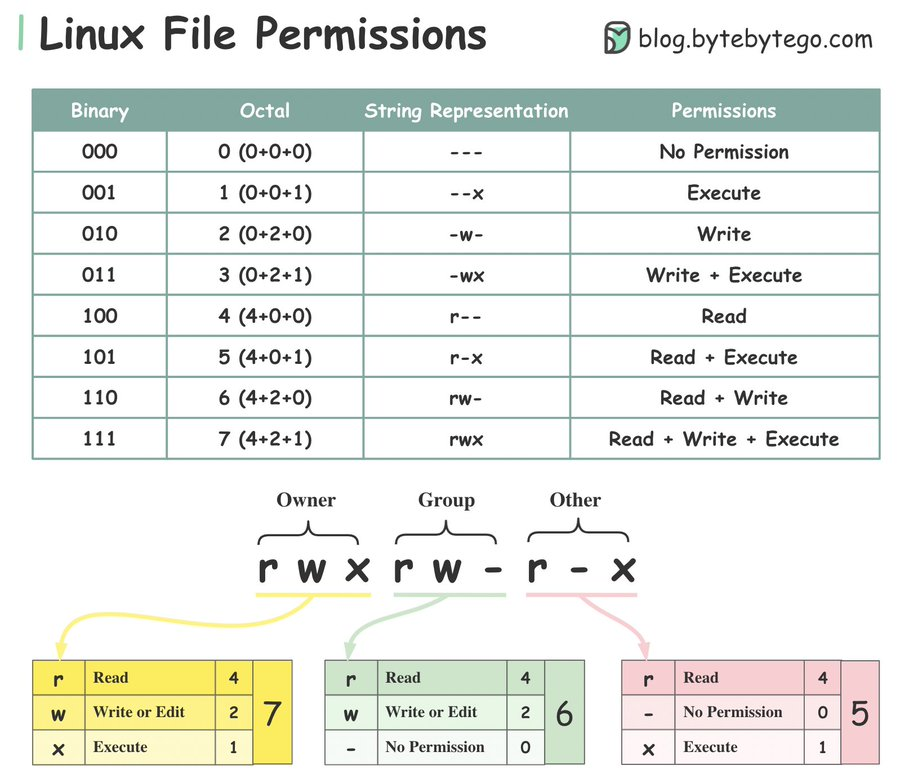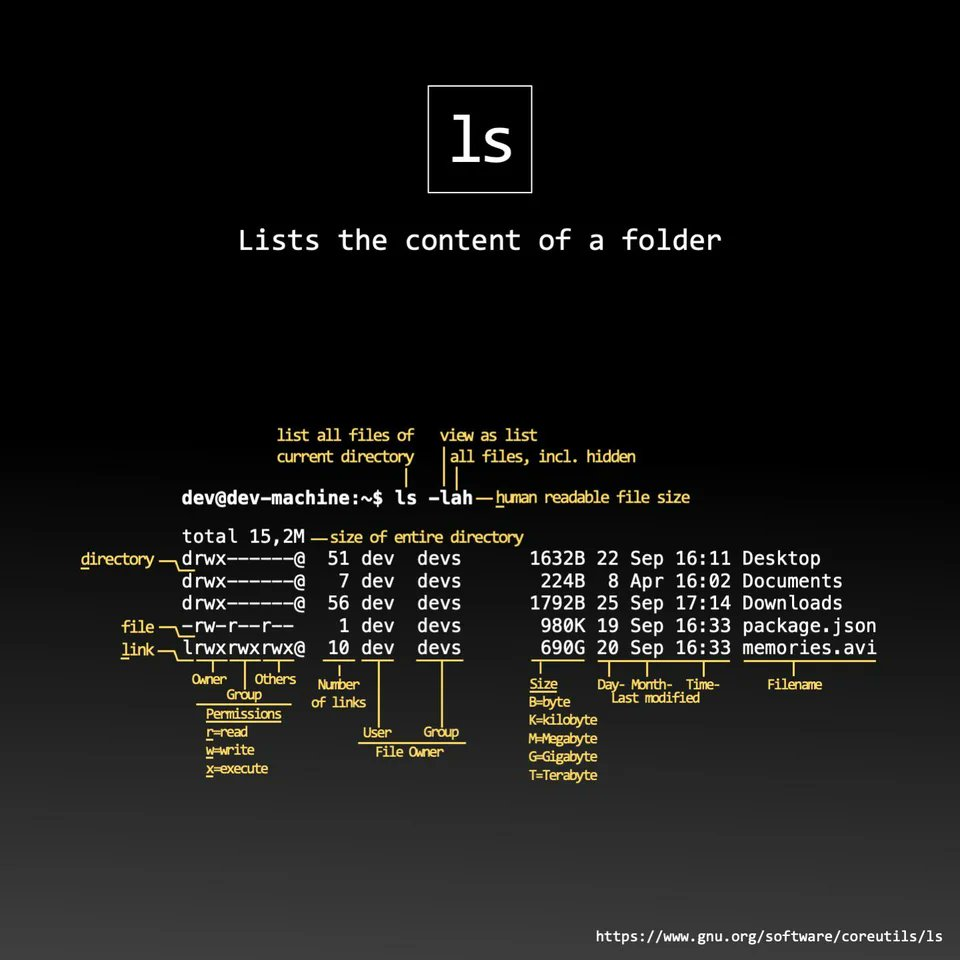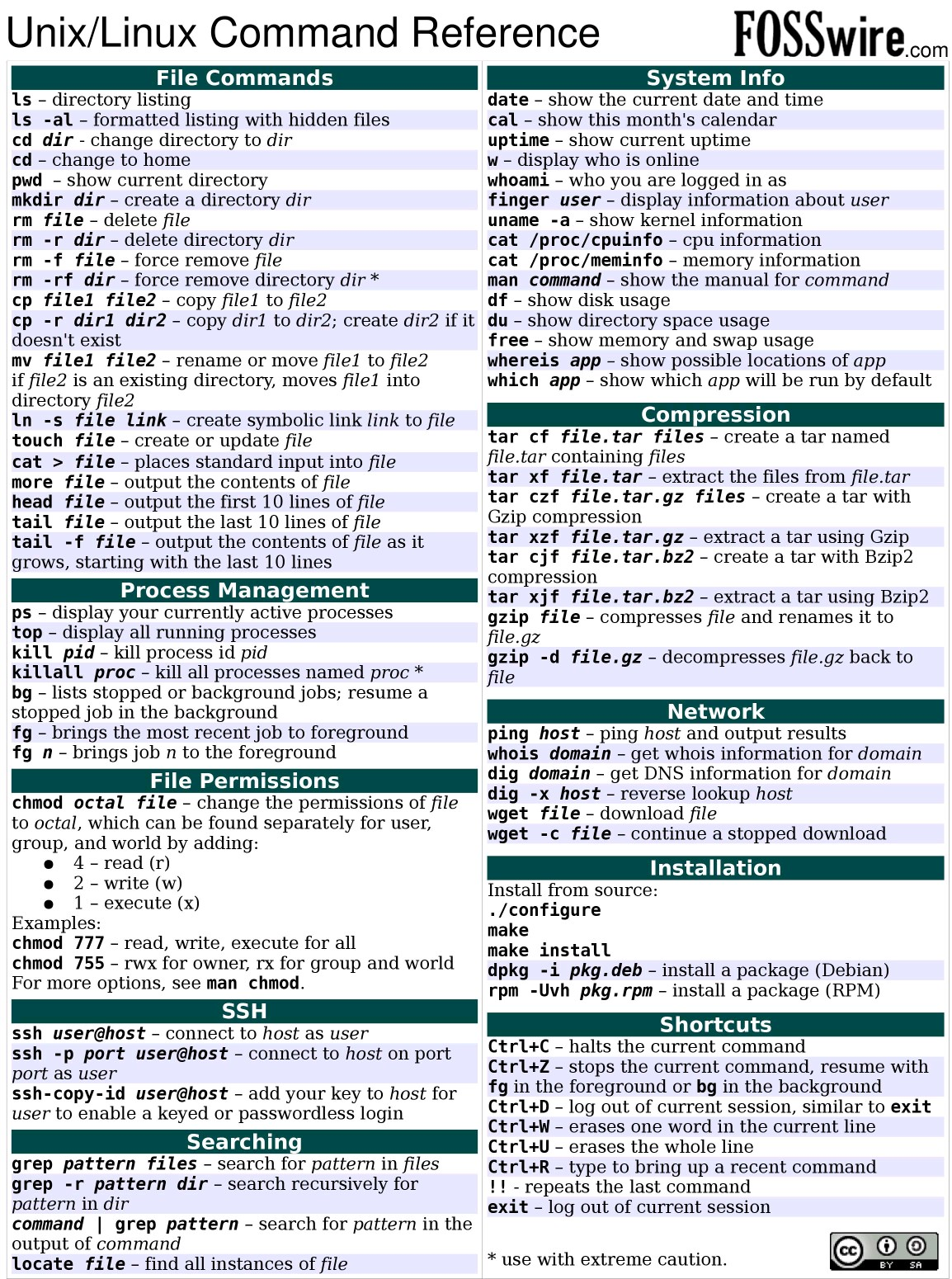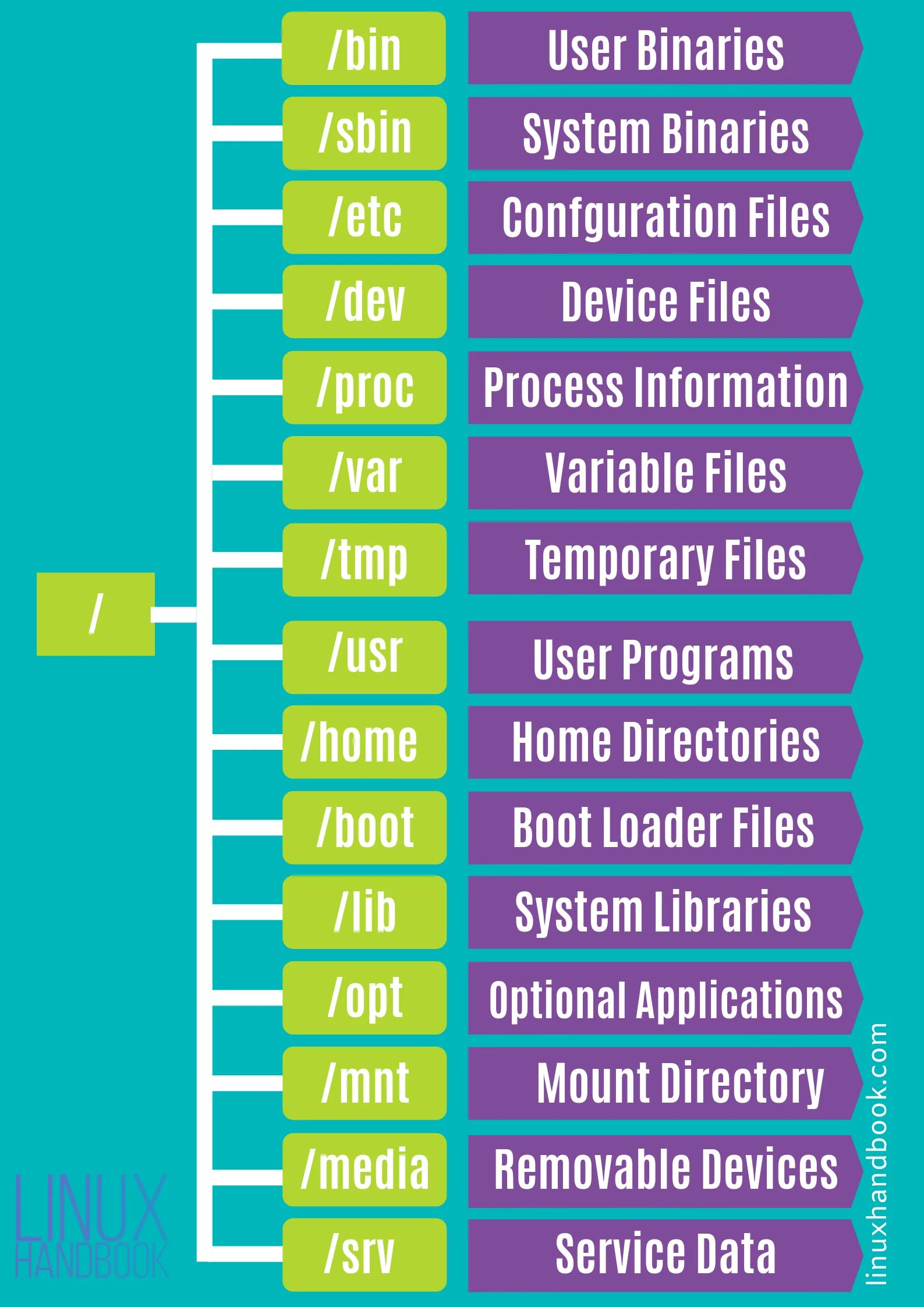Nginx
View the Nginx configuration file path:
View the Nginx installation directory:
Operate nginx service:
1
2
3
| service nginx stop
service nginx start
service nginx restart
|
Memos’ nginx configuration:
1
2
3
4
5
6
7
8
9
10
11
12
13
14
15
16
17
18
19
20
21
22
23
24
25
26
27
28
29
30
31
32
33
| server {
server_name memos.imzlp.com;
location / {
proxy_pass http://localhost:5230;
proxy_set_header Host $host;
proxy_set_header X-Real-IP $remote_addr;
proxy_set_header X-Forwarded-For $proxy_add_x_forwarded_for;
proxy_set_header X-Forwarded-Proto $scheme;
}
}
server {
listen 443 ssl;
server_name memos.imzlp.com;
client_max_body_size 1024m;
ssl_certificate /etc/letsencrypt/live/memos.imzlp.com/fullchain.pem;
ssl_certificate_key /etc/letsencrypt/live/memos.imzlp.com/privkey.pem;
ssl_session_timeout 5m;
ssl_ciphers HIGH:!aNULL:!MD5;
ssl_prefer_server_ciphers on;
location / {
proxy_pass http://localhost:5230;
proxy_set_header Host $host;
proxy_set_header X-Real-IP $remote_addr;
proxy_set_header X-Forwarded-For $proxy_add_x_forwarded_for;
proxy_set_header X-Forwarded-Proto $scheme;
}
}
|
LINUX Permissions
![LINUX Permissions Image 1]()
![LINUX Permissions Image 2]()
ls
![ls Command Output]()
Unix/Linux Command Cheat Sheet
Credit: http://fosswire.com
![]()
Linux System Path
Credit: https://linuxhandbook.com
![Linux System Path Image]()