Using curl to Obtain Network Request Timing
1 | curl -so /dev/null -w 'time_connect: %{time_connect}\ntime_starttransfer: %{time_starttransfer}\ntime_total: %{time_total}\ntime_namelookup: %{time_namelookup}\n' |
- time_connect: Connection time, including DNS resolution time
- time_starttransfer: Time taken from establishing the TCP connection to the first byte of data returned by the web server, including connection time and DNS resolution time
- time_total: Total time for the request. The time from when the client sends the request to when the web server sends all response data
- time_namelookup: DNS resolution time, the time taken from the start of the request to the completion of the DNS resolution
Viewing CPU Usage of Threads in a Process
Use ProcessExplorer to find the process, open Properties - Threads, and you can see the CPU usage of each thread’s PID.
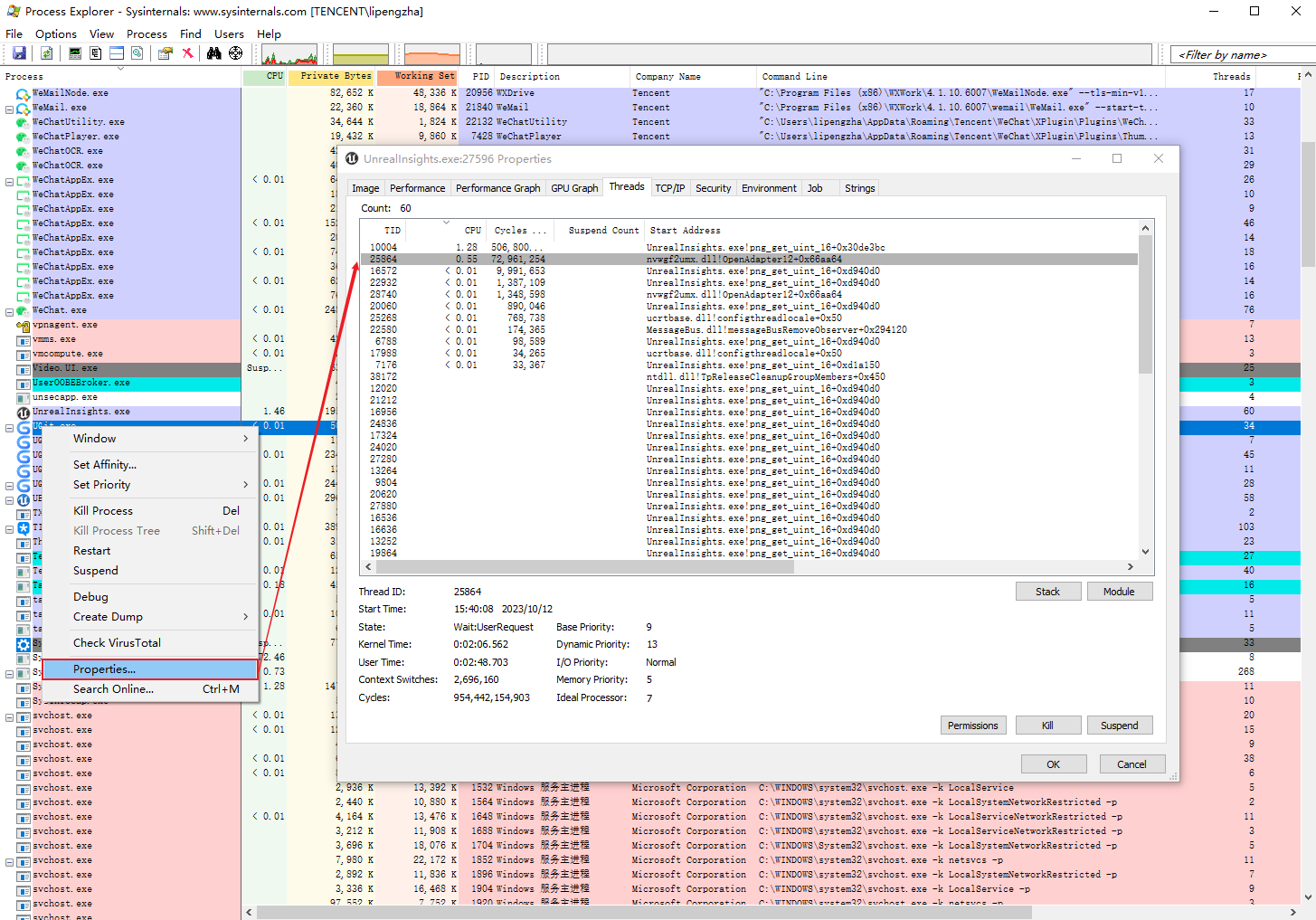
Using VS to attach to the process will allow you to see the actual name of the thread corresponding to the PID:
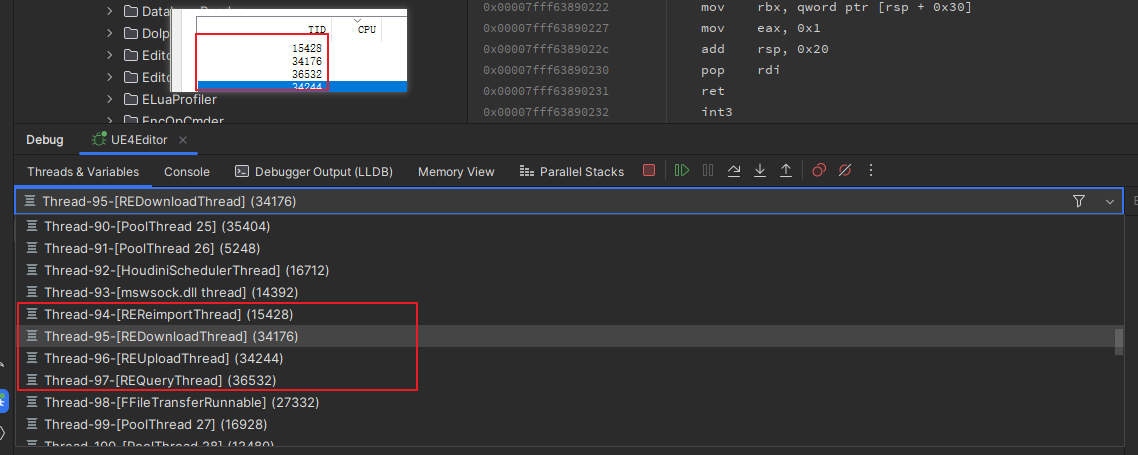
Loading Local CRX Plugins in Chrome
The latest version of Chrome does not load CRX plugins by default and prompts that the version is not from the Chrome Store and cannot be enabled.
You can import Chromium’s group policies for control: Policy Templates
Download the ZIP file of ADM/ADMX/JSON templates and documentation and extract it.
Then open Group Policy, right-click on Computer Configuration - Administrative Templates, and add/delete templates: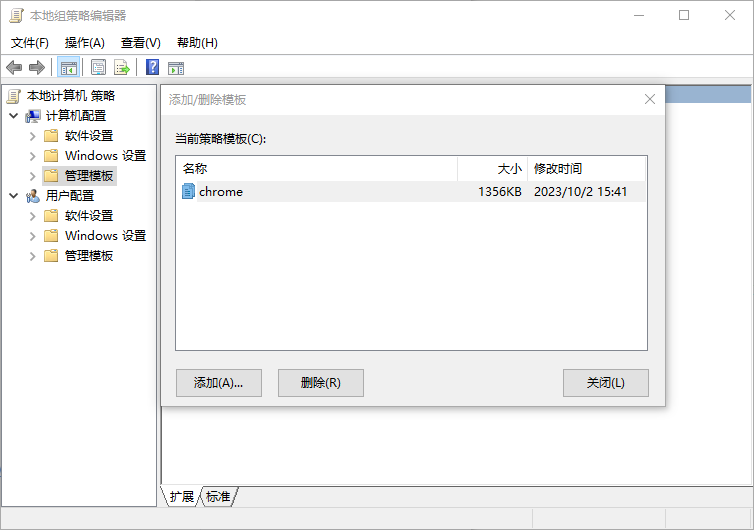
Select the policy_templates\windows\adm\zh-CN\chrome.adm file downloaded in the previous step to complete the import.
Then you will see the relevant options for Chrome under Classic Administrative Templates (ADM):
Find Configure the list of allowed extensions under Google - Google Chrome - Extensions.
Enable and show Extension IDs excluded from blocking, and enter the ID of the CRX you want to install:
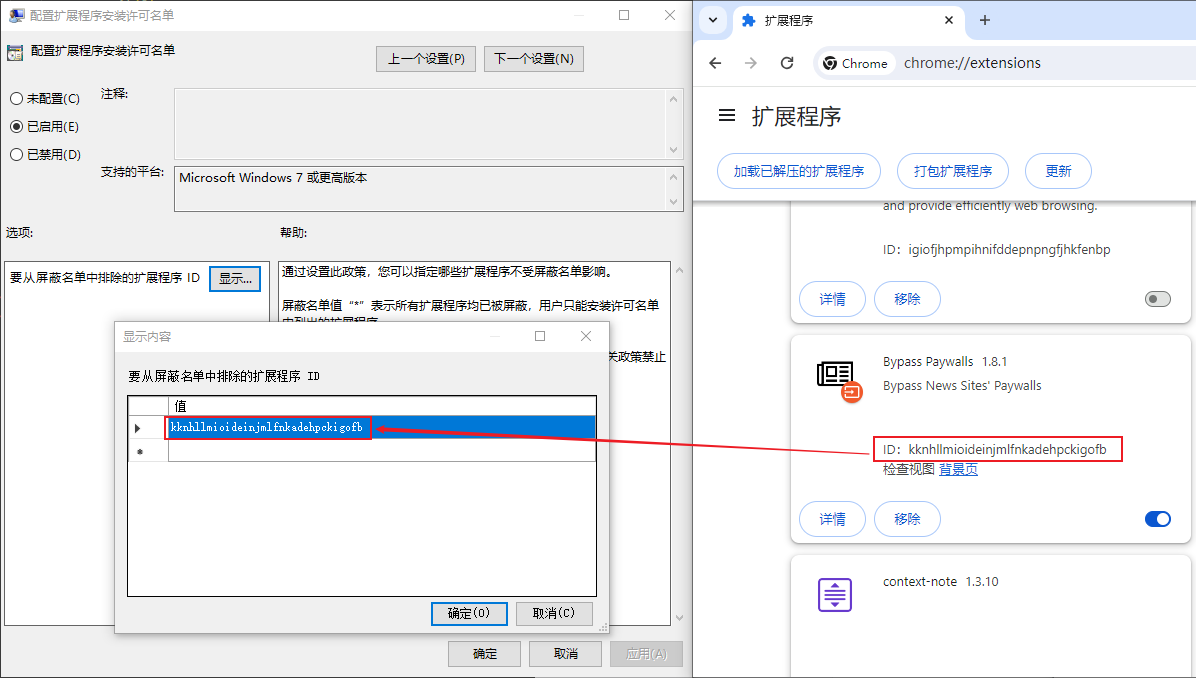
Restart Chrome, and the plugin will be enabled.
IPYNB Files
You need to install jupyter.
DB Browser of SQLite
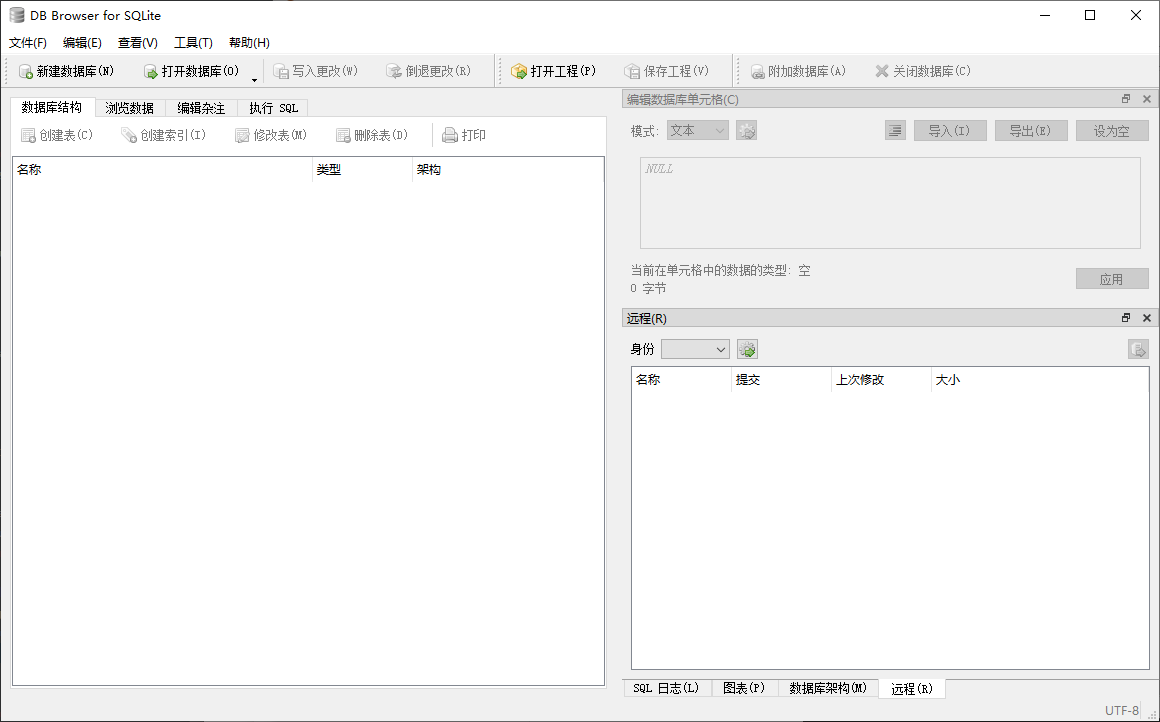
Process Explorer
Process Explorer is Microsoft’s enhanced version of Task Manager:

UE Delegates Helper
Powered by benui.
Full-Page Screenshot in Chrome
Press F12 to enter the Console interface, then press Ctrl+Shift+P to bring up the Run panel, type Capture, and select Capture full size screenshot.
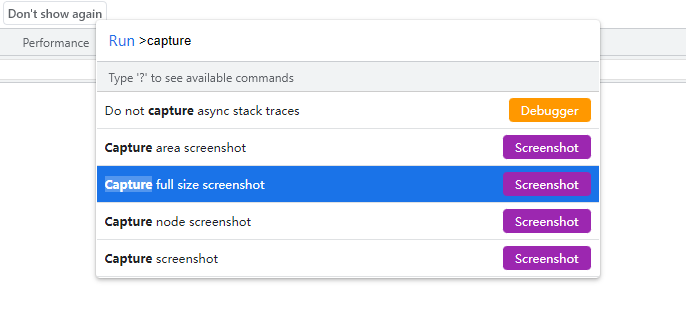
Real-Time Global Flight Locations
Using AirPods on Windows
MagicPods supports managing and using AirPods on Windows.
Video Frame Interpolation: DAIN App
Video Quality Enhancement
- Gigapixel for Video Beta
- Using AI to boost 24 frame animations to ultra-clear 60 frames, breaking dimensional walls! Smooth and fluid…
Installing Homebrew on Mac
Execute the following command in Bash:
1 | /bin/bash -c "$(curl -fsSL https://raw.githubusercontent.com/Homebrew/install/HEAD/install.sh)" |
After installation, you can use the following command to install software:
1 | brew install git-lfs |
Efficient and Convenient Tools
- E-book management tool: Calibre
- External link for images: PicGO
- Screenshot: Snipaste
- File search: Everything