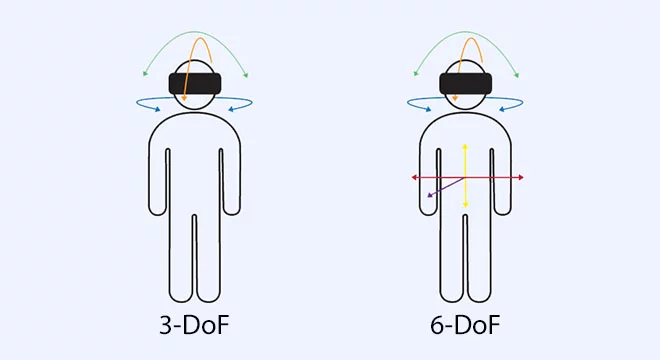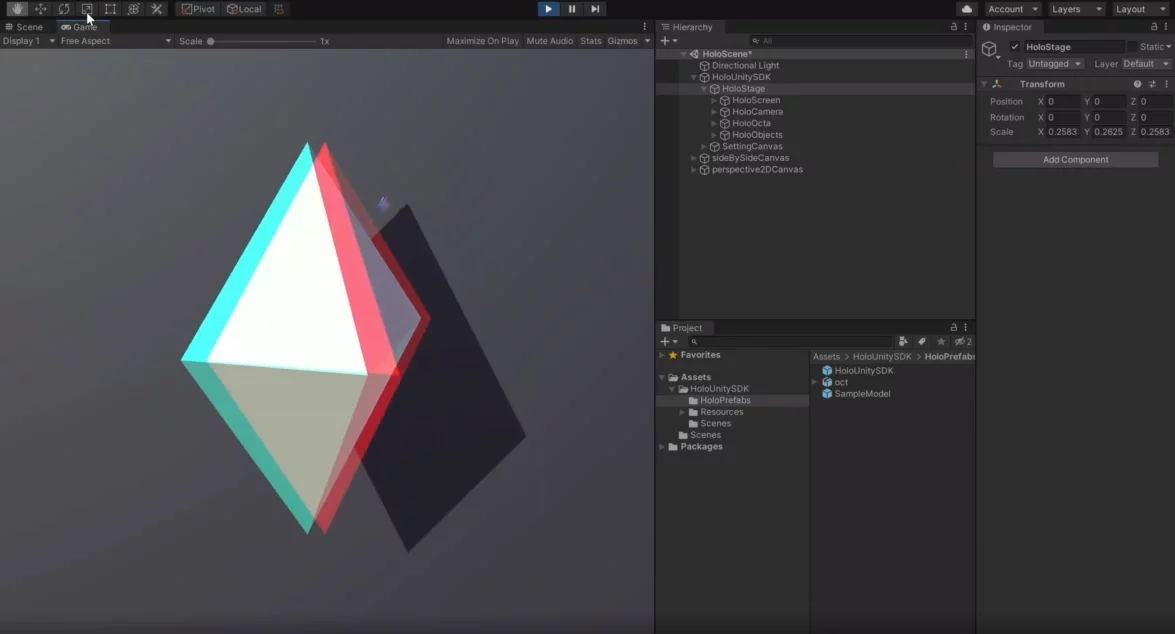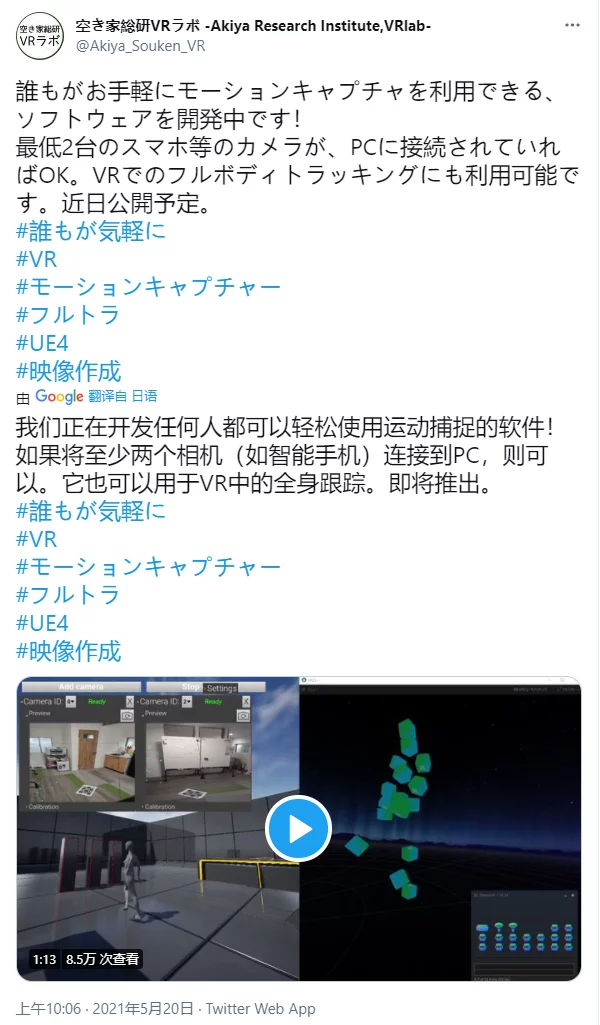Articles related to VR on my blog:
- Oculus Quest Development with UE4
- HTC Vive Tracker Developer Guide
- UE4 and VR Development Technical Notes
AbsoluteAPKInstaller
A program that allows you to install third-party APKs directly on Oculus Quest: AbsoluteAPKInstaller
Quest Passthrough on Unreal
Enable Experimental Mode:
1 | adb shell setprop debug.oculus.experimentalEnabled 1 |
Holo SDK
Developing 3D content based on red and blue glasses: HOLO-SDK UNITY PLUGIN FOR DESKTOP AR, but it only offers a Unity SDK and cannot be developed in UE.
MocapForAll
A Japanese team developed a full-body tracking solution based on computer vision using several ordinary cameras: MocapForAll (Free Trial)GPU版をインストールする
Using Virtual Motion Tracker can be used in OpenVR localization solutions.
Arkit Body Tracking
Idea: Can we utilize the body tracking of iPhone and Virtual Motion Tracker to achieve full-body tracking for OpenVR devices?
You can use Oculus Quest to obtain the device’s Transform + ARKit’s Body Tracking for coordinate system unification, but the results can be only approximate and may have jitter issues.
The body tracking in ARKit 5 released at WWDC looks more stable than ARKit 4, with better support for turning. Apple ARKit 5 — augmented reality for iOS
Oculus for M1 Mac
M1 Mac can install the Oculus App for screen casting:
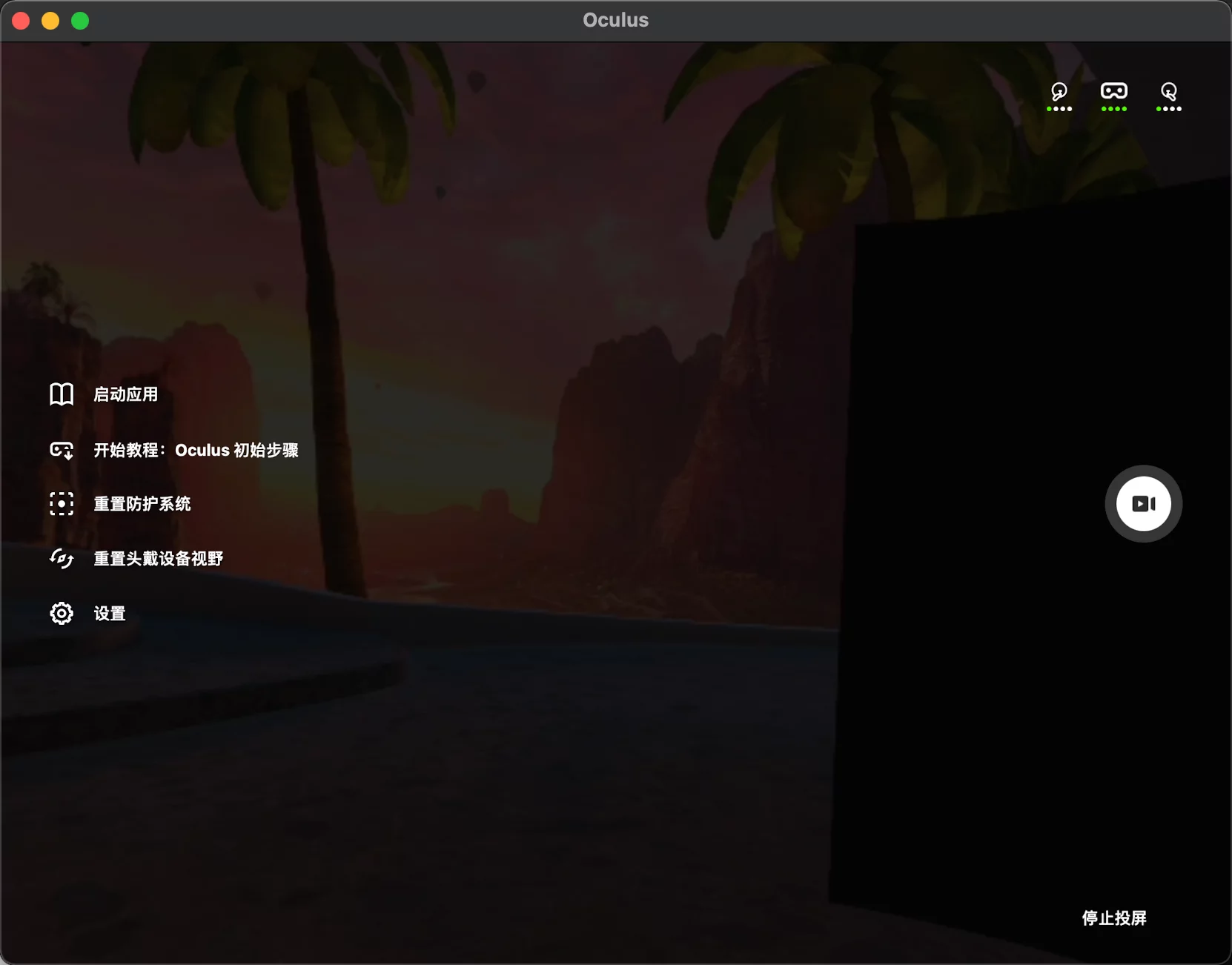
VR and Reality Mixture
Oculus added the feature to add desktop and keyboard in reality in the v28 update: VR Office.
Clash For Android
You can install Kr328/ClashForAndroid on Quest, and after configuring the proxy, you can surf the internet through the proxy just like a regular Android device.
Google’s Open Source Tilt Brush
Using Vive Tracker Without HMD
Steps:
- Install SteamVR, HTC Vive hardware, and drivers
- Edit
SteamVR/resources/settings, changerequirehmdto false, save and restart SteamVR - Turn on the tracker, restart SteamVR, and you should see the base station and tracker
- Clone pyopenvr repository and install openvr via pip
- Use pyopenvr to obtain device information
Separate tracker usage tutorial:
Virtual Production Workflow
Recently I want to explore the virtual production workflow in my spare time, preparing to study and work on a personal version of the plan, collecting some materials.
Hardware requirements:
- Valve’s tracking base (HTC Vive)
- One Vive Tracker
- Camera + video capture card/network camera
- Green screen
Software requirements:
- Unreal Engine - SteamVR
- OBS
Additional notes:
- The shooting should be synchronized with the frame rate in the engine (
more advanced camera) - Characters should not be too close to the green screen to avoid reflection issues
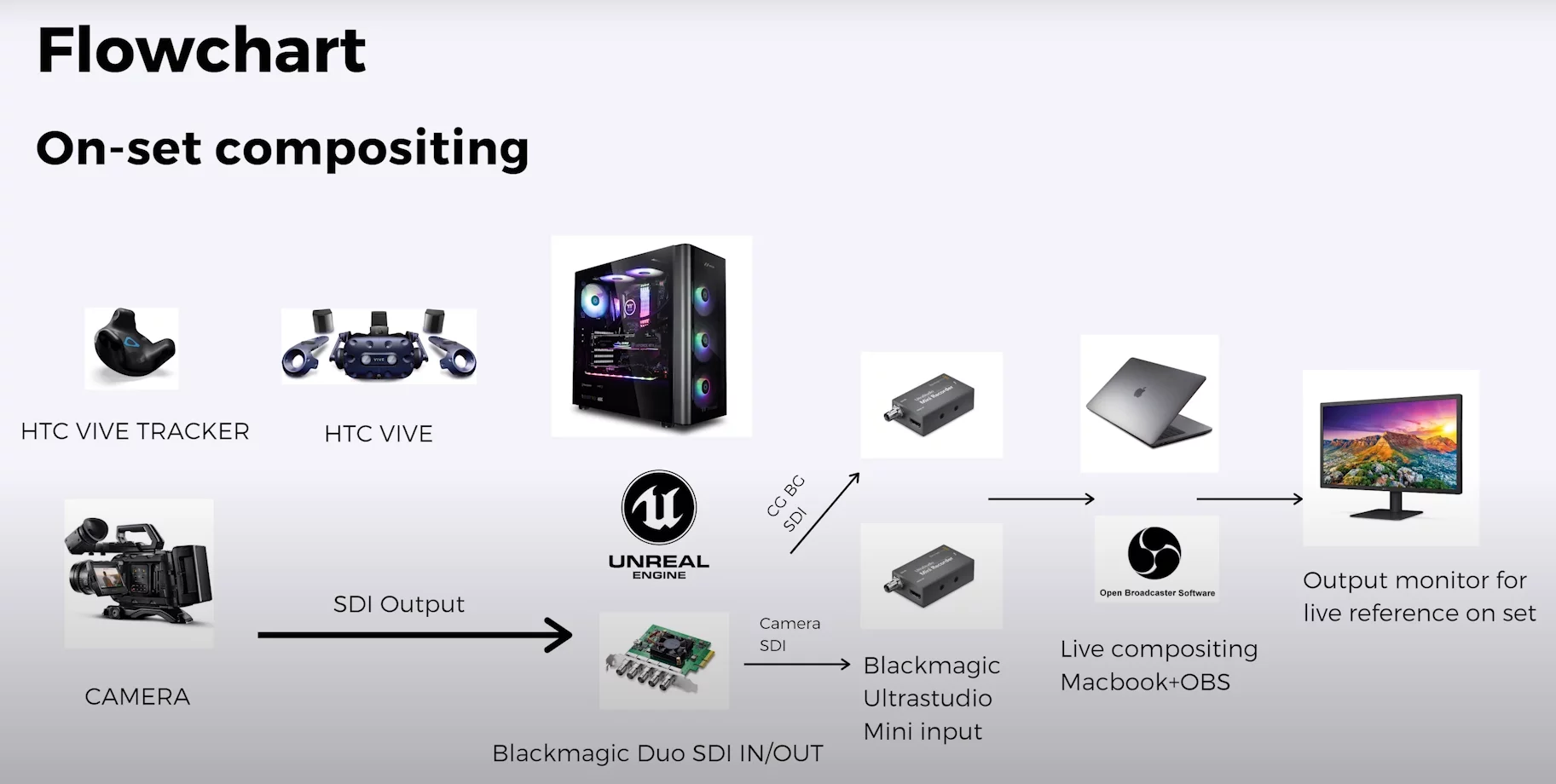
- In Depth Tutorial - Virtual Production with Unreal Engine and HTC Vive
- Dual Follow Focus + Dual Vive Tracker
- Using HTC Vive Trackers Without Headset
- Vive Tracker Without HMD in Unreal Engine: Part 1
Offline Update for Oculus Quest 2
- Power off the Quest
- Press and hold the Power + volume down buttons to enter fastboot mode
- Use the volume up and down buttons to select sideload Mode and press the power button to confirm
- Connect the Quest to the PC via USB
- Use adb commands to check if the connection is successful
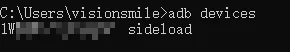
6. Use the adb sideload command to flash the new firmware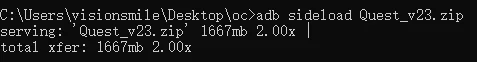
7. Wait for the flashing to complete; the device will automatically restart
Tool downloads:
Oculus Quest
Since Oculus released Quest 1, it has truly brought All-in-One VR into the 6DoF era, and 3DoF products are becoming a thing of the past.