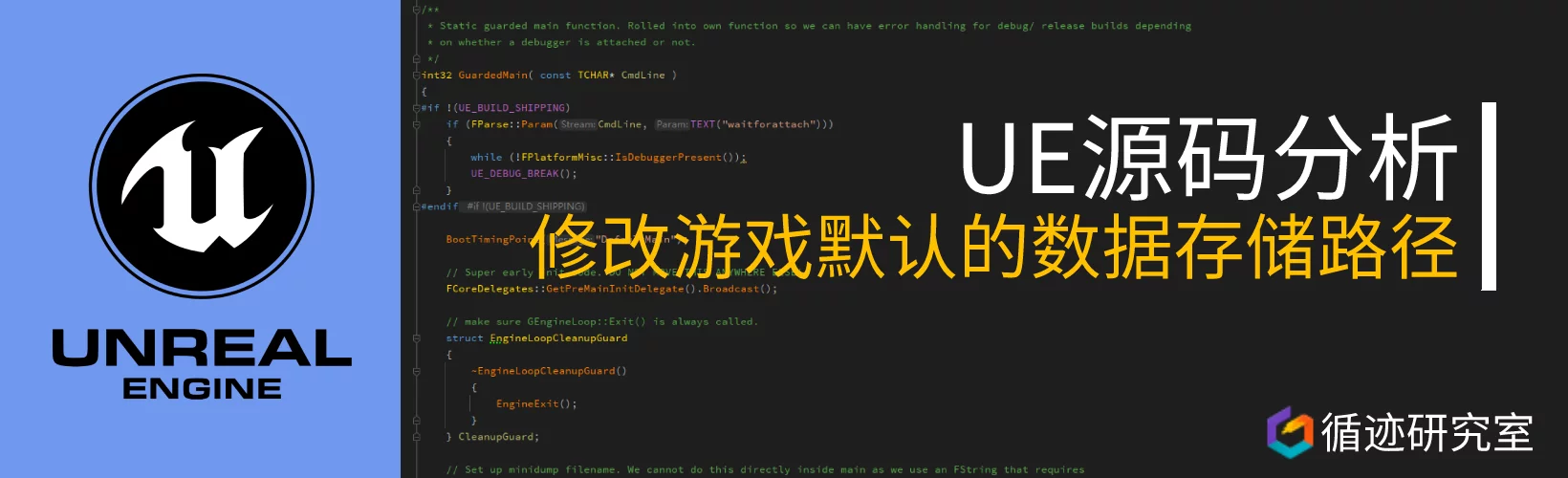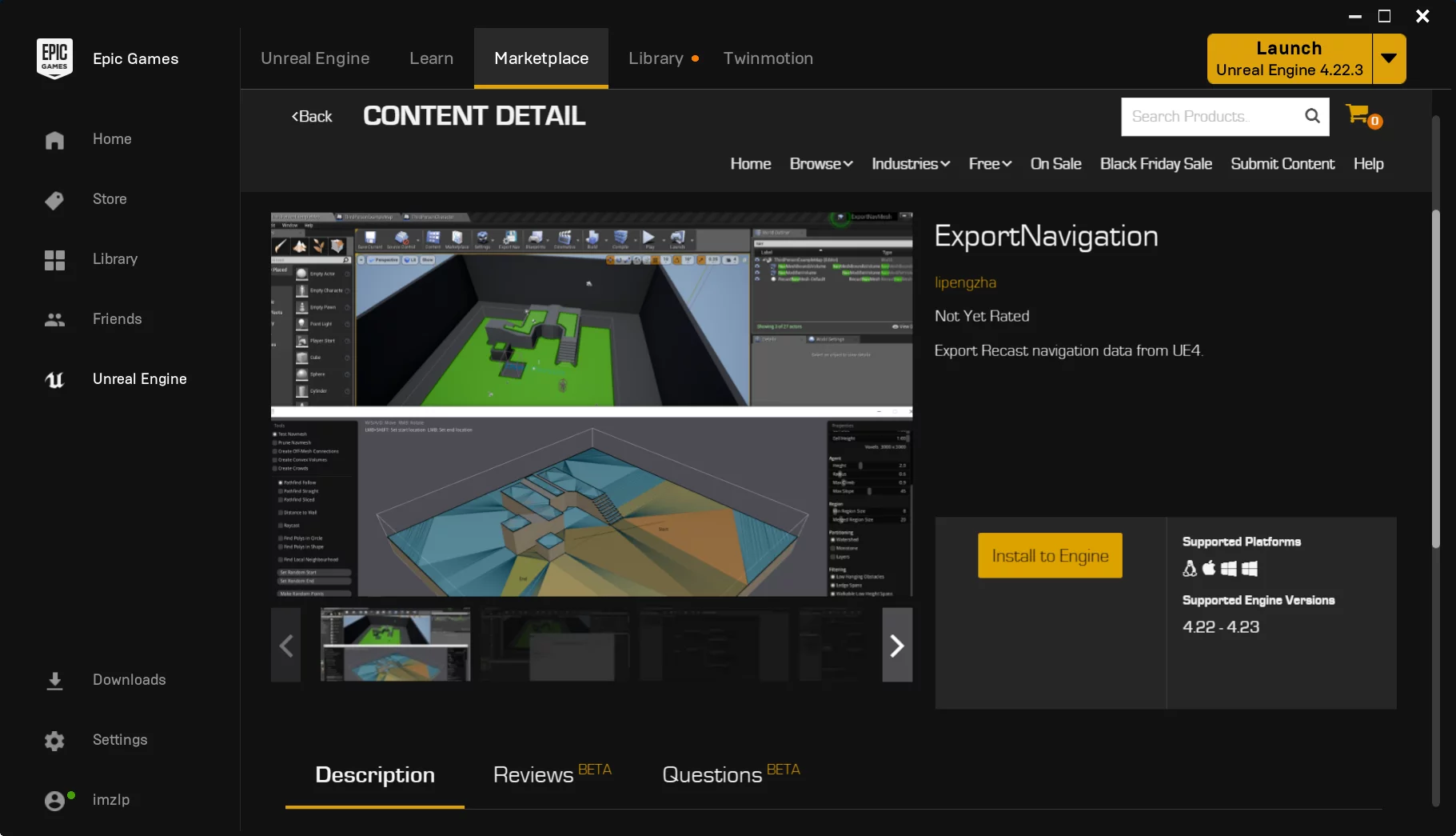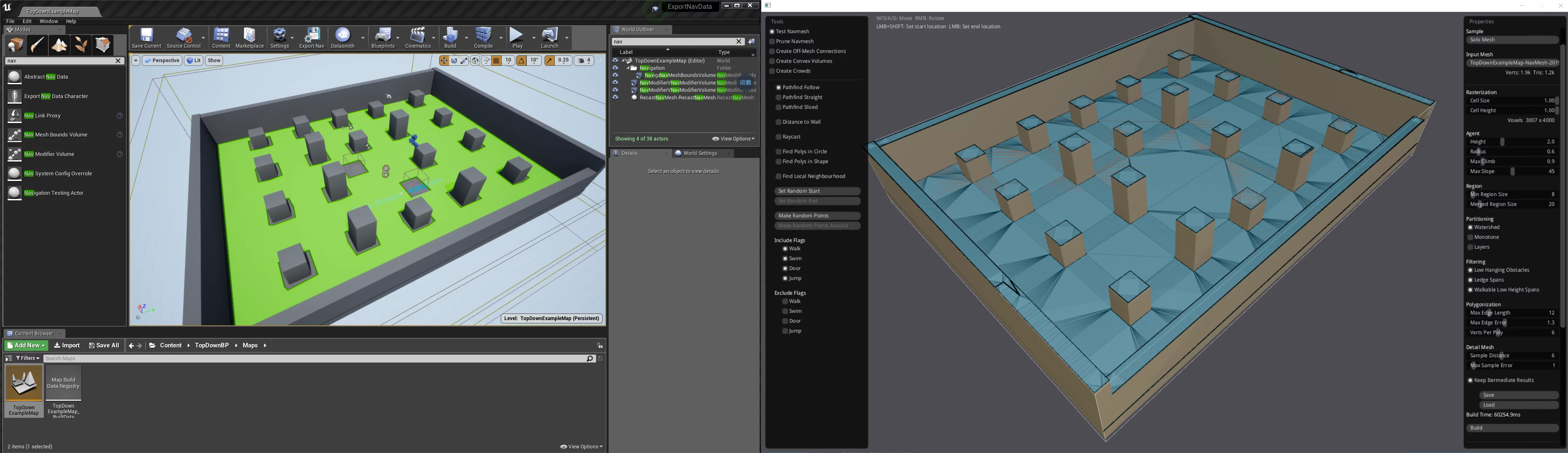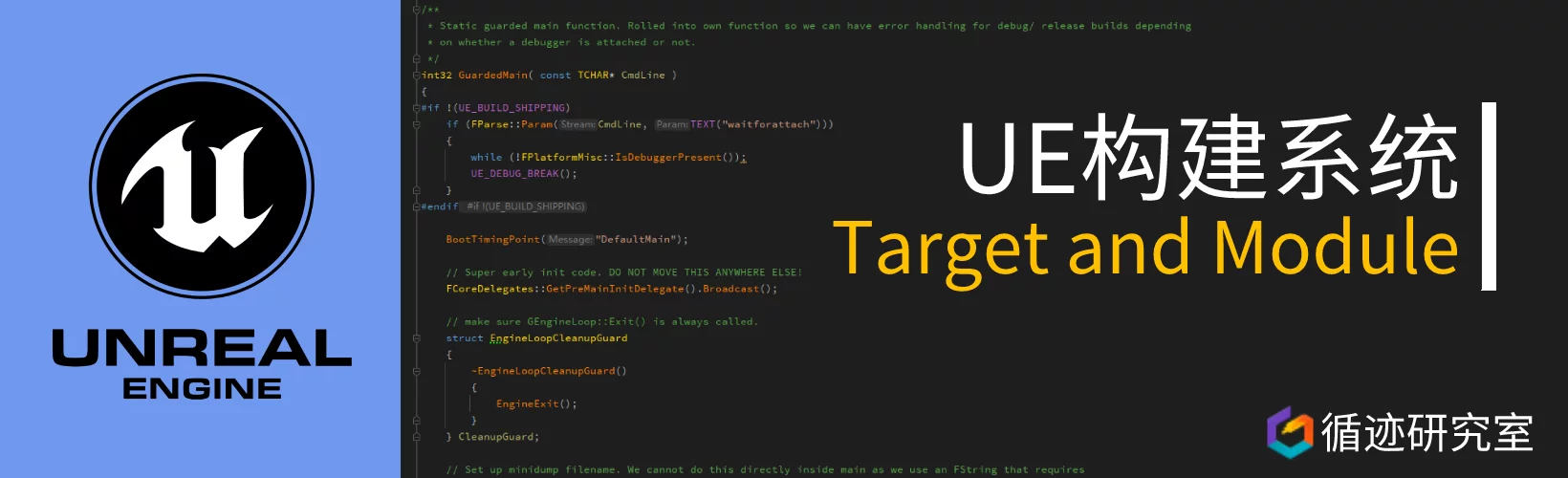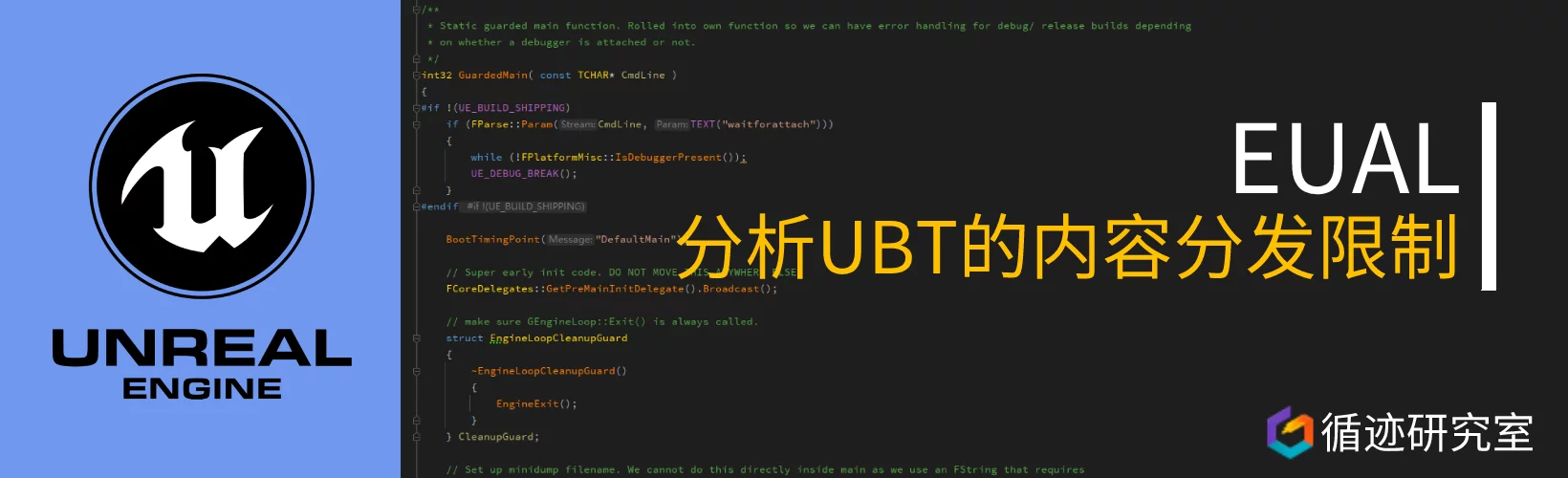Important Notice: The author does not have any platform or channel to record paid courses and does not endorse any commercial activities by third parties. Please stay vigilant and be cautious of scams.
The open source license of this software: Allows free use of features in commercial projects, but does not allow any third party to charge any form of secondary fees based on this plugin, including but not limited to recording paid courses, secondary distribution of the plugin and code, etc.
HotPatcher is a tool used for managing hot updates and resource packaging, aimed at tracking changes in original resources of project versions to generate patches. It supports one-click cooking for multiple platforms, one-click packaging for multiple platform patches, and editor support for Windows and MacOS. Writing a process to download patches from a server creates a complete hot update solution for games. HotPatcher has been used in many UE projects and will continue to update to support new engine versions. Issues are welcome.
HotPatcher differs from the Patch mechanism in UnrealFrontEnd; there are some issues with UE’s Patch management for projects: based on the original project version, it is difficult to generate identical patches on different computers, it is not possible to generate a new patch based on the version of a patch, and the content included in a patch cannot be previewed intuitively. Additionally, it is not convenient to package external files into pak (such as lua files, db, and other non-assets, which often reside outside the Content directory), nor to manage project and patch versions easily.
This plugin is designed to solve such issues by using the project’s original resources as the version basis, only needing to manage the project itself without paying attention to other files generated by UE. It allows easy operations such as cooking, generating pak, extracting resource information from basic packages, diff between versions, and patch splitting. It has very rich configuration options and Commandlet support, making it convenient to achieve an automated hot update packaging process.
The currently supported engine versions are UE4.21-UE5, and support for the IoStore mechanism is provided! Many friends have contacted me privately to inquire about plugin-related issues, so I created a group to discuss UE hot updates and the HotPatcher plugin (QQ group 958363331). You are welcome to join and exchange technical knowledge related to UE.
To conveniently collect and manage common questions and solutions regarding hot updates and the HotPatcher, I have created a new article to document and organize: UE4 Hot Update: Questions & Answers. If you encounter problems, you can check this FAQ page first. Regarding the issue that many people have reported about the inconsistency between the configuration parameters in the plugin and the previous recorded video, it is because the plugin has undergone many updates. You can check the Change Log for detailed changes for each version.