Arukas is a Japanese Docker service provider that is currently in the testing phase and can be used for free. We can easily use Docker to do some interesting (useful) things, such as deploying our own blog or shadowsocks server.
The registration address for Arukas: https://app.arukas.io/
After registering, log in and click Create a new application, fill in Image with tutum/centos:centos7 (installing centos), and add ports (note that it won’t actually open external direct connection ports (22/443), but will forward that port to the port number provided by Arukas in Docker).
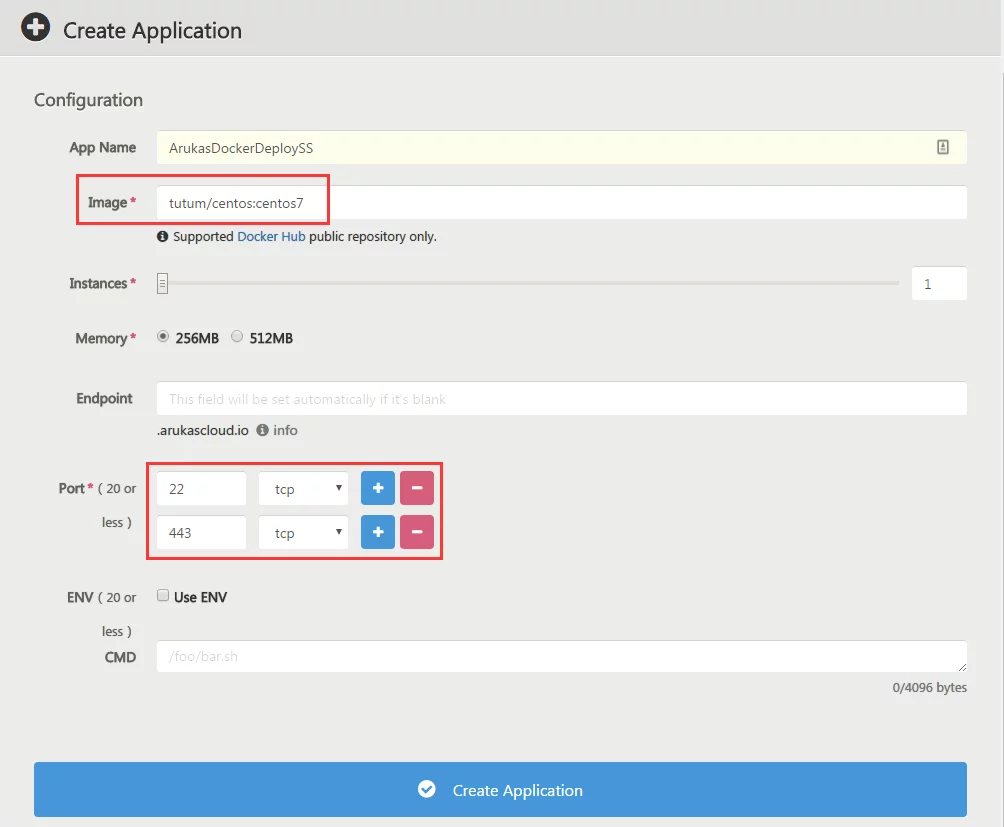
Then choose to start the image (the green triangle on the right).
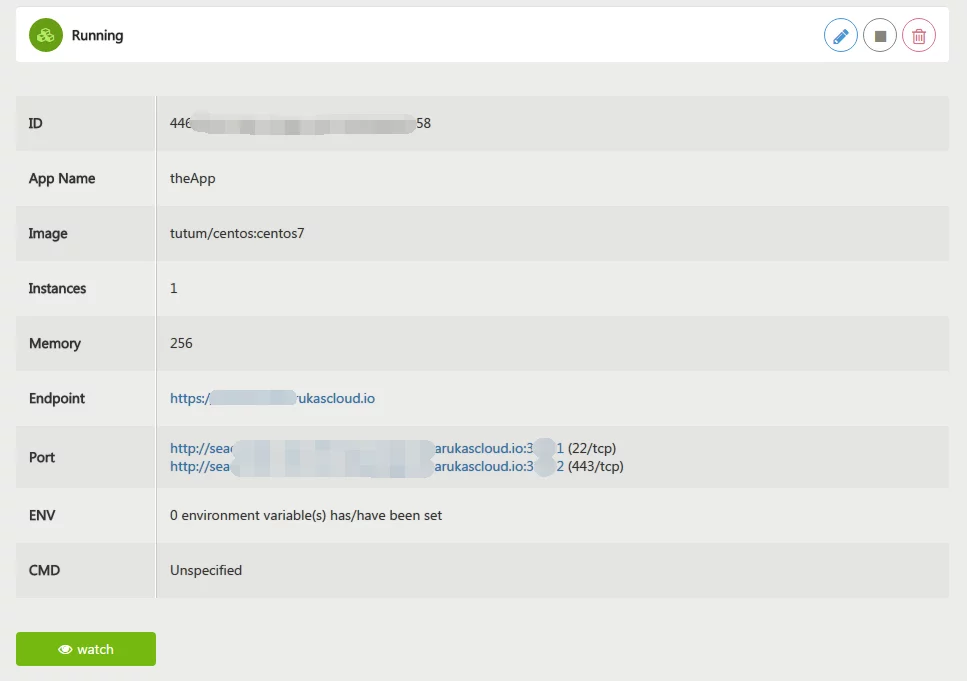
Among them, Port is the IP (seaf………arukascloud.io) and port (3xxx1/3xxx2) provided by Arukas. If you open port 22 in Docker, you need to use their provided 3XXX1 port when accessing externally. So when we use putty or xshell to connect (ssh) to this DockerApp, we need to use 3XXX1 (22) port.
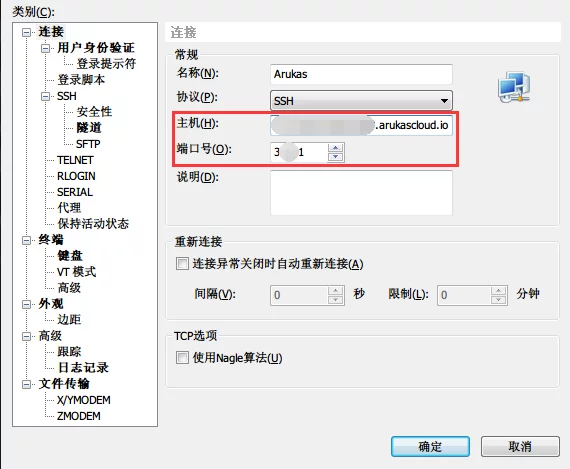
Clicking watch will show the root password (username is root).
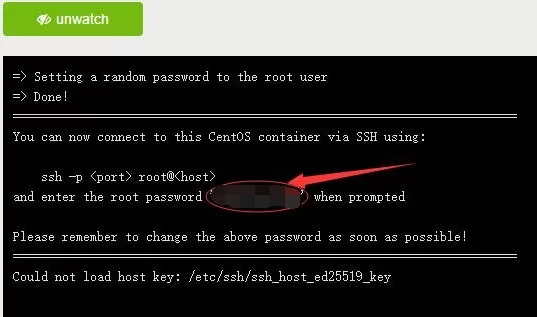
Once connected via SSH, you can operate just like a regular VPS.
Additionally, the image tutum/centos:centos7 has cut out many things (the very basic wget/nano are not included), so it’s best to install them after logging in via ssh.
1 | $ yum install wget |
The remaining parts can refer to deploying shadowsocks service on VPS (only SS is recommended here as the speed is already quite fast, so please treat free resources well and do not recommend installing net-speeder/FinalSpeed).
U2B Speed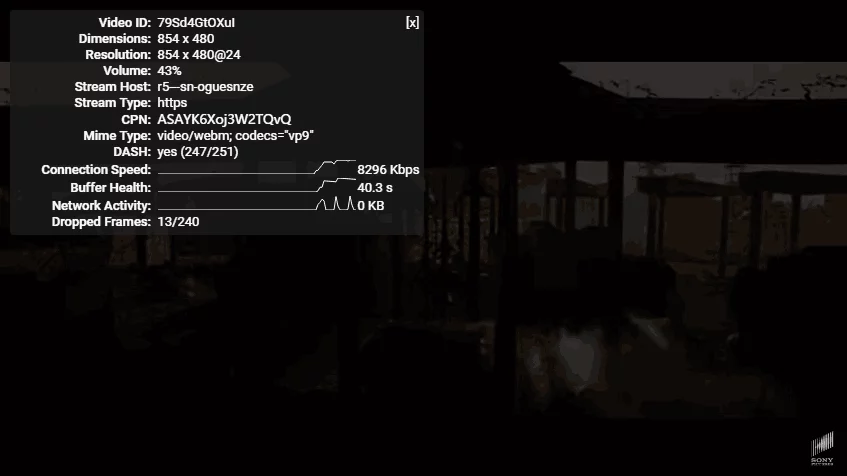
Special Note: After deploying SS in this DockerApp, the server port you set must be the port number you created (443), while when connecting with the shadowsocks client externally, the server port number should be the forwarding port number provided by arukas (3XXX2).
Server: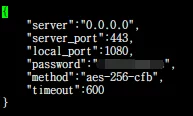
Client: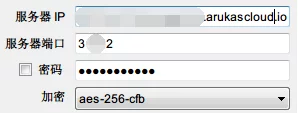
Additionally, once you restart the Docker application in Arukas, both the IP address and the forwarding ports will change, and SS will need to be reinstalled (a completely new Docker), so it is recommended not to fiddle with it after getting everything set up properly.

